Whanau Day (8th March 2022 9-6pm) Bookings are open follow the instructions below.
Welcome to our first Whanau Day for the year. Due to Covid-19 Traffic light Red this year may look a little different so please read the instructions below carefully.
Whanau Day to Tuesday, 8 March between 9am - 6pm.
Whanau Day is an important opportunity to continue building relationships with your young persons Whanau teachers and plan their next steps towards academic success. We strongly urge you to attend.
Bookings close at 1pm on 7 March
Instructions for Parents/Caregivers
Whanau teachers/Caregivers can book, view, update, print or cancel their Whanau Day bookings.
How to book your time:
- Log into the School website www.taupocollege.ac.nz using the lock icon
- From the dashboard select the "Whanau Day Interview" button
Note if you cannot remember your login select the “Sign in with Magic Link” and follow the instruction
3. Click on the "Book Time" button at the bottom of the instruction page
4. Click on the relevant time slot
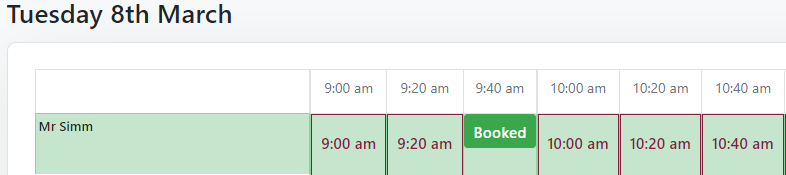
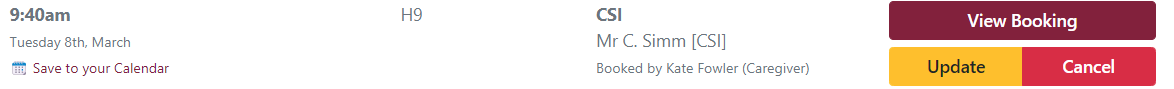
5. IMPORTANT ADDITIONAL STEP: click on “View Booking Summary” and scroll to the bottom of the page. In the section “Add a note about your booking;” please type one of the following key words Zoom, Phone or Face
a. Zoom link – your child’s Whanau teacher will call you at the allotted time via Zoom
b. Phone call – your child’s whanau teacher will call you at the allotted time on the primary contact number
c. Face to face (onsite) You will meet your child’s whanau teacher at the allotted time in their whanau room stated on the booking. In the example above this is H9.
Please remember to press the “Save Note” button once you have written your preferred option.
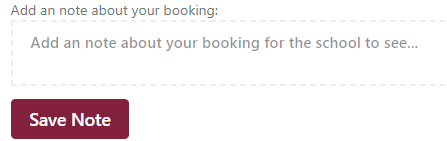
6. At this point you can select further options to save calendar date/time, cancel or update the booking time
a. The calendar button will export your bookings to a calendar or use the print function for a hard copy
b. “Cancel” button allows you to cancel a booking or “Update” to change the time
Note: You can update your time by clicking on the "Update" button and reselecting your preferred time up to 7 March 1pm.



